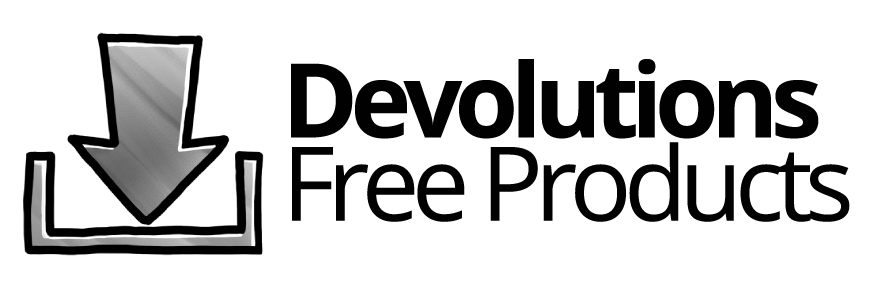Remote Desktop Manager & CyberArk
Boost Your CyberArk Productivity
Main security and efficiency-focused features
Passwordless
Remove passwords and increase security through client authentication certificates managed through enterprise infrastructures.
Credential Injections
Securely retrieve and inject credentials into remote sessions with RDM, ensuring an end-user never sees the credentials.
Automated tasks
Say goodbye to routine tasks and processes through the many RDM integrations and automation solutions!
Watch RDM CyberArk Dashboard in Action
Work how you want to by quickly connecting from either an account or asset perspective. Save time by seeing all associated accounts or assets from a single view. Designed for efficiency, the CyberArk data source (preview) will help you get more done, more quickly.
Start using CyberArk with RDM now!
A CyberArk integration module is required with the RDM Team edition. Please contact our sales team or visit our Documentation for more information.
About the CyberArk integration in RDM
Together, Remote Desktop Manager and CyberArk offer security and efficiency in managing privileged accounts and remote connections. It is the best way to boost productivity with the CyberArk PAM solution without sacrificing security.
The CyberArk Dashboard entry aims to provide Remote Desktop Manager users with an asset-centric interface to CyberArk. Eliminate the need to use Password Vault Web Access (PVWA) and connect with a list of your allowed assets directly from RDM. Remote Desktop Manager has the significant advantage of only requiring MFA once. When you launch the Dashboard, it will authenticate once to your CyberArk server and, most importantly, maintain an active session for the duration of your work.
For even more flexibility, Remote Desktop Manager 2024.1 introduced the CyberArk data source (preview) which makes it possible to connect directly to your CyberArk and launch your sessions with ease, without the added complexity of a Devolutions Server or SQL Server data source.
Passwordless Connection from RDM through CyberArk PSM
From within an RDM Team Edition advanced data source, quickly and securely connect to assets through CyberArk PSM. When CyberArk and RDM are paired, enhanced security is made possible through client-side certificates without sacrificing efficiency.
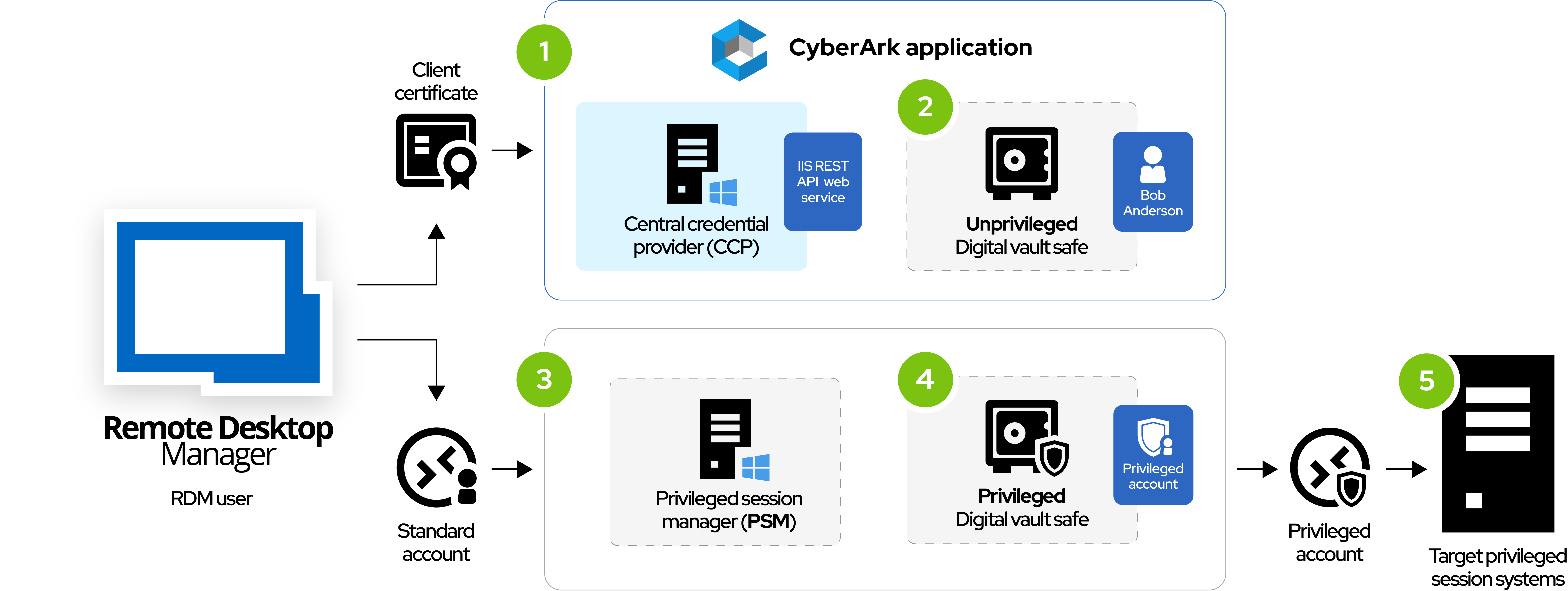
1.
The RDM end-user connects via a CyberArk Application with a personal certificate.
2.
The CyberArk CCP retrieves the unprivileged account.
3.
RDM connects to the CyberArk Privileged Session Manager (PSM) with the unprivileged account.
4.
CyberArk PSM retrieves the privileged account using the unprivileged account.
5.
CyberArk opens an RDP connection to the target privileged system using the privileged account, with RDM never knowing the privileged account password.
Other features and benefits
Fully supported SAML authentication to CyberArk Privilege Cloud.
Integrate Remote Desktop Manager into your current CyberArk infrastructure without workflow disruption and quickly boost productivity!
Increase efficiency by quickly launching multiple remote sessions at once using RDM playlists.
With the RDM CyberArk Dashboard entry, use an intuitive interface that allows IT professionals to perform core tasks directly within Remote Desktop Manager.
Get started now!
A CyberArk Integration Module license is required with the Remote Desktop Manager Team edition. Please contact our sales team or visit our Documentation for more information.